Long time, no post.
It's been a while eh? A lot happened to create this delay in posting, a lot of excuses. I have no actual reason that I didn't hold to my previous statement of weekly postings, more of a series of events.
Shortly after my last post I had a catastrophic hard drive failure. The hard drive that failed stored all the information I had saved for the past 10 years. This included all comic and art files I've scanned and saved. For any of you that have talked computers with me you may know I'm a pretty knowledgeable guy and am very free with that computer assistance. One of the bits o knowledge I hand out is "If you have important information on your computer then you should keep a back-up." Well I seem to have disregarded this statement. I figured that I could recover from anything less than a complete hard drive failure. Well lesson learned, the cost? 60% of my art and work gone forever, including current work/projects. I had started to try and work with a mostly digital work flow this year and now I've paid for it and will never forsake the blessings that simple paper and pencil can bring.
Here's another about the hard drive failure. There were plenty of signs it was going bad... I just ignored them because they would go away. A lot of problems from my previous post actually relate to problems with this hard drive.
After this event I can't stress enough the importance of regular computer maintenance.
Most Mac people are probably laughing at this time and have probably figured I have a PC. I can't help it, I'm a PC guy, I really enjoy Macs and their reliability. Even if someday I own a Mac I will have an operational PC as well.
Regular computer maintenance should be done for both hardware and software. Over the next few weeks I'm going to highlight some open-source (freeware) software solutions to help with general computer maintenance. His week is going to be about dusting... minus the french maid and feather duster (unless that's your thing.)
Dust buildup in your PC causes your computer to overheat and heat is your computers enemy. This can lead to decreased system response, sudden shutdowns by the computer (trying to prevent damage to your system,) system failure, and even hardware failure.
Before you start physically cleaning out your PC be sure it's turned off and unplugged. If you have a laptop be sure its unplugged and the battery is removed. If your computer is under warranty you should first check to see if opening the case to your desktop or taking apart your laptop will void the warranty. If it will then don't worry about opening your system and just use a can of air to clean out what you can.
When cleaning out your desktop it's pretty straight forward. Open the case and remove any large accumulations of dust. Pay close attention the fans and heat sinks, this is where most of the heat buildup will take place. Once large chunks have been removed take your computer case outside or to an area you don't mind cleaning when you are done. Use a can of compressed air to blow the dust buildup out of your system. When using the can of compressed gas don't just hold the trigger down for an extended period of time pull the trigger in 1-3 second bursts. This will give you more dusting capability with reduced downtime. Once that's done you can plug the computer back in to check and make sure all the fans are spinning properly.
Now laptops are another matter all together. General maintenance and dusting are much more complicated and you might feel uncomfortable with the process. The main point affected by dust buildup is on the heatsink where the fan is supposed to blow air over it. Here's one of the biggest pains, to properly remove the buildup you need to disassemble your laptop. Scary thought? It's not as hard as you think. Before you do that though I have to remind you about the warranty thing and also it may be a good idea to check and see if there's a buildup in the first place. Shine a light into the fan and look through the exhaust slits/ports. If you see an fuzzy buildup blocking some light you should clean the dust of the heatsink. If you're not sure what you're doing search online and find a tutorial to take your laptop apart. When you get to removing the fan you will see the dust build-up on the heatsink.
Well that's all for this weeks general computer maintenance post, onto the art.
Here's a commission sketch I did for Ralph Griffith one of the writers for Calibur and Arrow comics OZ series. I believe the character design was done by Bill Bryan for the series, here's my take on the Tin Man. For some reason or another I really enjoy the mood of this piece, it speaks to me. almost to explain how I've been feeling beginning with a huge loss of information.
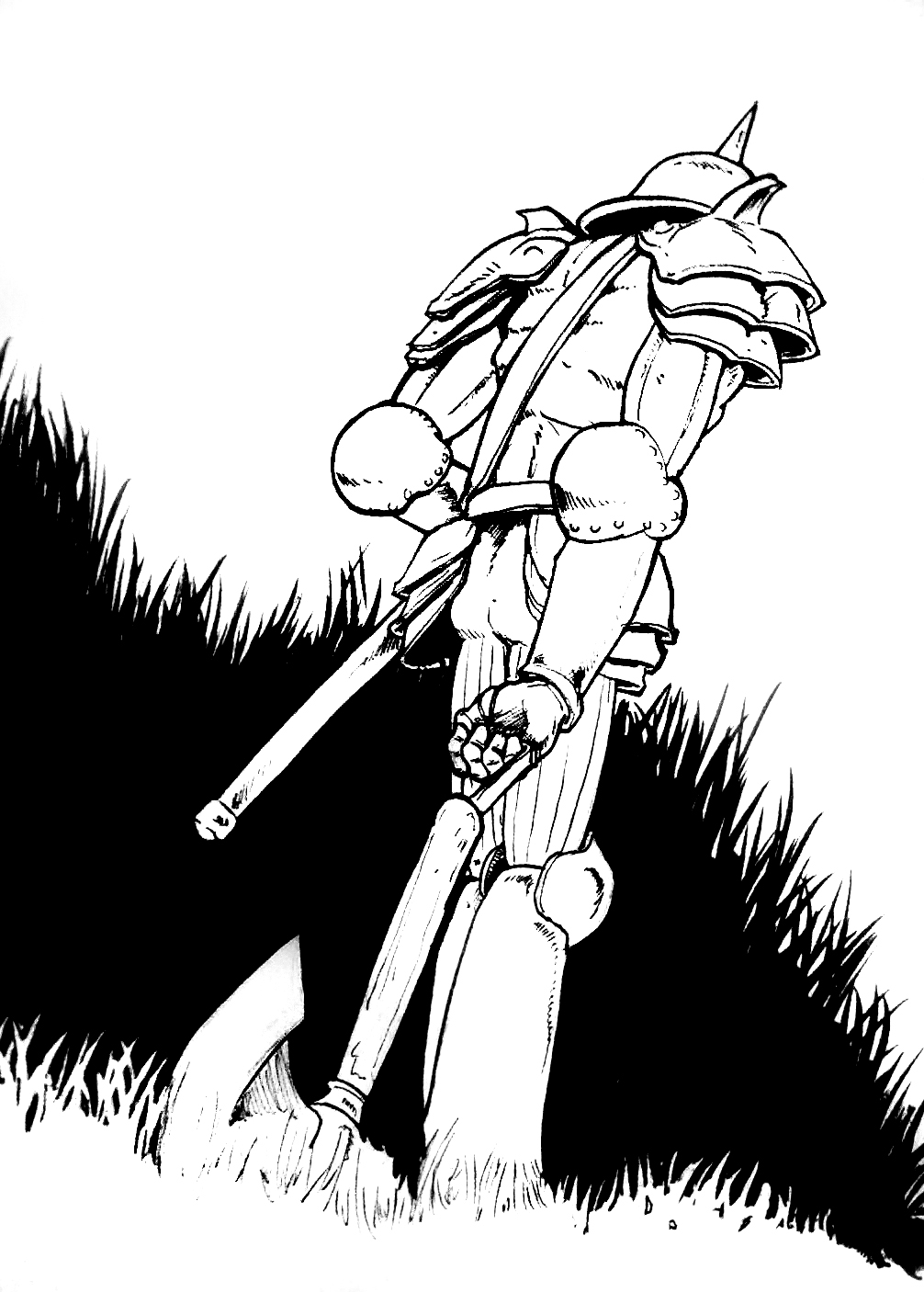
Until next week, and I hope I mean it this time.
-Jacot


2 comments:
Sorry to hear about the nuke-out, Jay. Glad to see you're up and running again. Nice Tinman--looking forward to seeing more work!
Thanks, Eric. I've neglected posts for too long and I am looking forward to seeing more work too.
-Jacot
Post a Comment