Tuesday, December 28, 2010
A little announcement...
Tuesday, December 21, 2010
Ding, Ding, Ding... PC maintenance round 3
Welcome back for your weekly dose of... well... me.
That wasn't that exciting but what do you want for nothing...? Rrrrrrrrrubber Biscuit? Bow bow oooh ooh oooh oooooooo-waaaah.
On with the show.
Everyone knows (if not, this might be shocking for you) that if you are connected to the internet, you need to have anti-virus software so I'm going to forgo that little bit and jump onto something not as many people know.
If you browse the internet on your computer you will more than likely end up with Malware. Malware is short for Malicious Software. This can be anything from software that fishes your browsing history for personal info and broadcasts it, bots that take control of your computer, Trojans which function like the classic Trojan horse (hence the name) and discretely install software on your computer (and you know how that worked for Troy), and much, much more. Essentially you need to protect yourself from this stuff. My recommendation is Malwarebytes' Anti-Malware. This comes in two versions like a lot of the programs I've mentioned on this blog, an incredibly well functioning free version and an even more functional paid version. The free version does everything I need it to, it finds the malware and let's me get rid of it. I try to do this every other week to make sure my system is clean, you can find a frequency that works well for yourself. This is a necessity when if you browse the internet because Malware doesn't function like a virus, so your anti-virus won't catch it, and it can cause your computer to become infected with viruses.
Another thing you'll want to do is manage your installed programs. I find the add/remove programs feature leaves too many pieces of the program behind. I found a fantastic program called Revo Uninstaller. It not only makes it easier to uninstall programs, but it also hunts down all the little places on your system where the program is mentioned and gives you an option to delete it. This is where the standard windows feature is sorely lacking. Prior to finding and using Revo my system would end up with a whole bunch of little "crumbs" leftover from un-installed programs. With Revo it helps maintain a clean and healthy system.
And it's now the time in our program where we have fun with art...
This week is a little piece I did back at a LADD meeting. It all started with a story from Jon Gordon about his son Galbraithe. Galbraithe evidently loves Ryan Claytor's auto-biographical And Then One Day. Well one day I guess he was playing super heroes and said I'm Ryan Claytor... once Jon said this at the LADD meeting laughter ensued and this piece of art was born.
Hope you enjoyed this weeks post, I'll be back next week with an exciting announcement for 2011.
-Jacot
Tuesday, December 14, 2010
PC Maintenance Round 2
This be Cap'n Jacket here for the second installment of art and computer maintenance. this week we're going to delve into some software to help with your computer.
There's some general things to help out with the health of your disk drives.
These days hard drives measure in terabytes (TB) and each terabyte is approximately 1000 gigabytes (GB). Now you can leave these drives alone or you can split the drive into smaller portions called partitions. Splitting them up into smaller portions allows for quicker searches and usually faster load times. There's a lot more that goes into this such as write speeds, read speeds, and rpm of the drive though we're not worried about that for now. there's many great programs out there to manage the partitions of the drive, you can use the disk management utility built into windows but I prefer EASEUS Partition Master. The free version is good enough to help manage the size of partitions and manage your disk layouts. This isn't something you need to use all the time but it's useful when you get a new drive or manage the size of an old one.
Speaking of hard drives, when information is written (saved) to the hard drive it isn't saved in order or even all together. Most of the time the information is fragmented and saved in various locations of the disk. After a while your hard drive will start slowing down when trying to load various files depending on how fragmented they are. This fragmentation also increases the chance of file corruption by having the computer accidentally write two separate bits of info to the same location. To help prevent this you'll want to defragment your hard drive. Windows has a built in defragmenter that will work but I recommend using a different tool. I've found Auslogics Disk Defrag performs better than the defrag utility built into windows. It's faster (which is good when working with larger hard drives) and has a good visual and user interface. Depending on how much info use save or delete during the month you'll want to run a defrag every month or two. After a few times you'll find a good schedule that works for you.
That's enough for this week on general PC maintenance. Onto the Art!
This week we have a little illustration I did to create a quick handout for the MSU Comics Forum 2011. I've had this concept in my head for the past few years and finally found a good combination of Comics and a Spartan helmet.
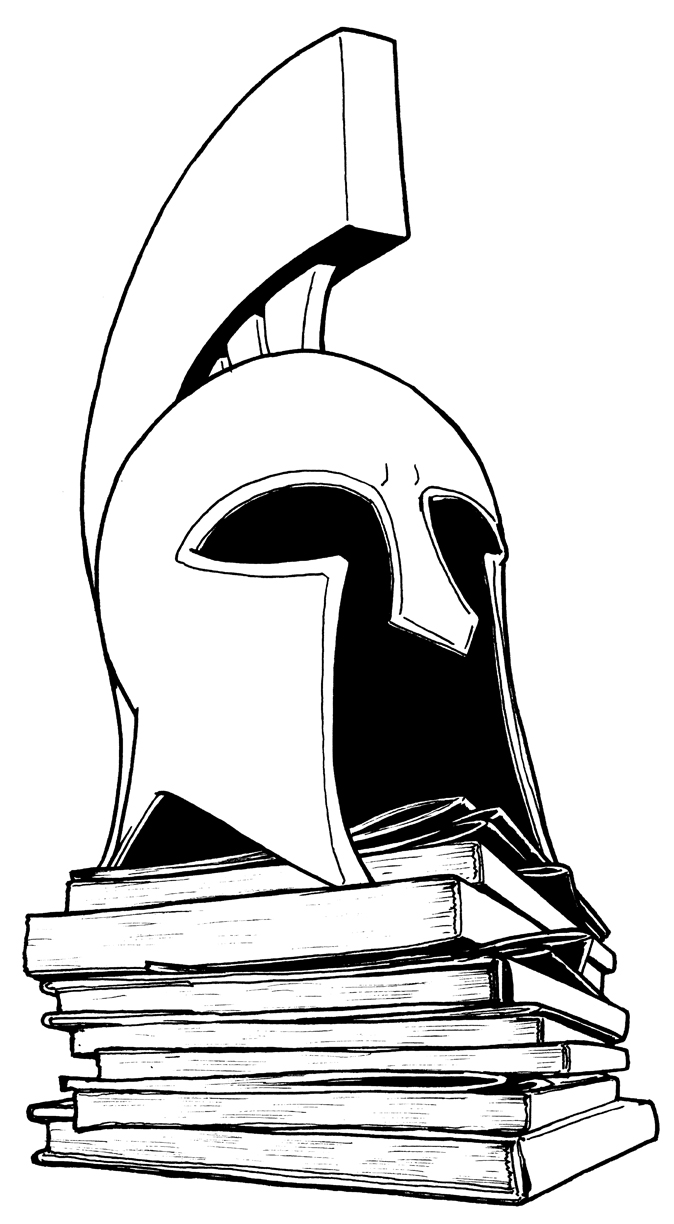
Speaking of the MSU Comics Forum 2011 pop over to the MSU Comics Forum website for more information about this years event. Also any comic creators who would like to be part of the artist alley table spaces are still available, more info can be found on the Comics Forum website.
Hell why not give you a peak at the quarter page flyer that the art was done for.
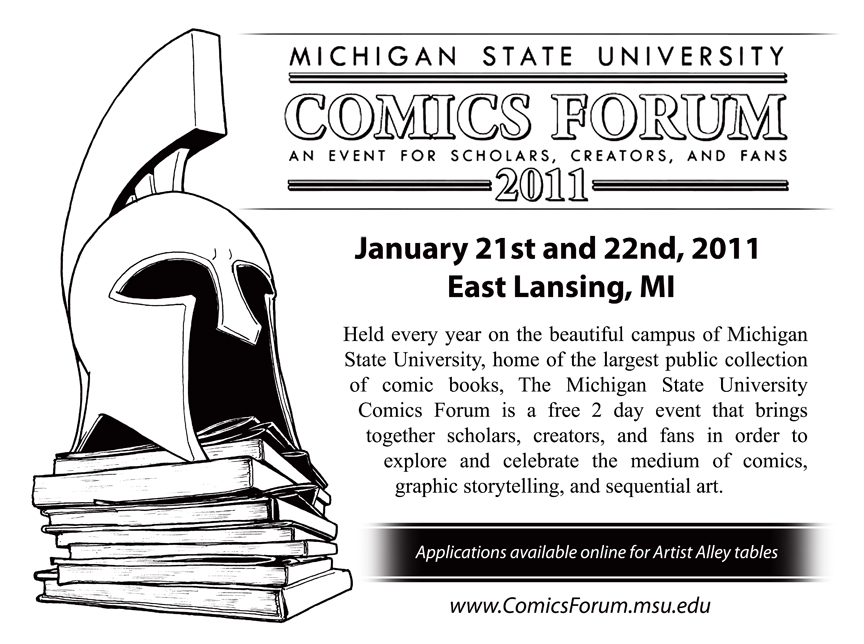
Now I bid you Adieu for this week, be back next Tuesday night.
-Jacot
Tuesday, December 7, 2010
The Meandering Blogger Has Returned
Long time, no post.
It's been a while eh? A lot happened to create this delay in posting, a lot of excuses. I have no actual reason that I didn't hold to my previous statement of weekly postings, more of a series of events.
Shortly after my last post I had a catastrophic hard drive failure. The hard drive that failed stored all the information I had saved for the past 10 years. This included all comic and art files I've scanned and saved. For any of you that have talked computers with me you may know I'm a pretty knowledgeable guy and am very free with that computer assistance. One of the bits o knowledge I hand out is "If you have important information on your computer then you should keep a back-up." Well I seem to have disregarded this statement. I figured that I could recover from anything less than a complete hard drive failure. Well lesson learned, the cost? 60% of my art and work gone forever, including current work/projects. I had started to try and work with a mostly digital work flow this year and now I've paid for it and will never forsake the blessings that simple paper and pencil can bring.
Here's another about the hard drive failure. There were plenty of signs it was going bad... I just ignored them because they would go away. A lot of problems from my previous post actually relate to problems with this hard drive.
After this event I can't stress enough the importance of regular computer maintenance.
Most Mac people are probably laughing at this time and have probably figured I have a PC. I can't help it, I'm a PC guy, I really enjoy Macs and their reliability. Even if someday I own a Mac I will have an operational PC as well.
Regular computer maintenance should be done for both hardware and software. Over the next few weeks I'm going to highlight some open-source (freeware) software solutions to help with general computer maintenance. His week is going to be about dusting... minus the french maid and feather duster (unless that's your thing.)
Dust buildup in your PC causes your computer to overheat and heat is your computers enemy. This can lead to decreased system response, sudden shutdowns by the computer (trying to prevent damage to your system,) system failure, and even hardware failure.
Before you start physically cleaning out your PC be sure it's turned off and unplugged. If you have a laptop be sure its unplugged and the battery is removed. If your computer is under warranty you should first check to see if opening the case to your desktop or taking apart your laptop will void the warranty. If it will then don't worry about opening your system and just use a can of air to clean out what you can.
When cleaning out your desktop it's pretty straight forward. Open the case and remove any large accumulations of dust. Pay close attention the fans and heat sinks, this is where most of the heat buildup will take place. Once large chunks have been removed take your computer case outside or to an area you don't mind cleaning when you are done. Use a can of compressed air to blow the dust buildup out of your system. When using the can of compressed gas don't just hold the trigger down for an extended period of time pull the trigger in 1-3 second bursts. This will give you more dusting capability with reduced downtime. Once that's done you can plug the computer back in to check and make sure all the fans are spinning properly.
Now laptops are another matter all together. General maintenance and dusting are much more complicated and you might feel uncomfortable with the process. The main point affected by dust buildup is on the heatsink where the fan is supposed to blow air over it. Here's one of the biggest pains, to properly remove the buildup you need to disassemble your laptop. Scary thought? It's not as hard as you think. Before you do that though I have to remind you about the warranty thing and also it may be a good idea to check and see if there's a buildup in the first place. Shine a light into the fan and look through the exhaust slits/ports. If you see an fuzzy buildup blocking some light you should clean the dust of the heatsink. If you're not sure what you're doing search online and find a tutorial to take your laptop apart. When you get to removing the fan you will see the dust build-up on the heatsink.
Well that's all for this weeks general computer maintenance post, onto the art.
Here's a commission sketch I did for Ralph Griffith one of the writers for Calibur and Arrow comics OZ series. I believe the character design was done by Bill Bryan for the series, here's my take on the Tin Man. For some reason or another I really enjoy the mood of this piece, it speaks to me. almost to explain how I've been feeling beginning with a huge loss of information.
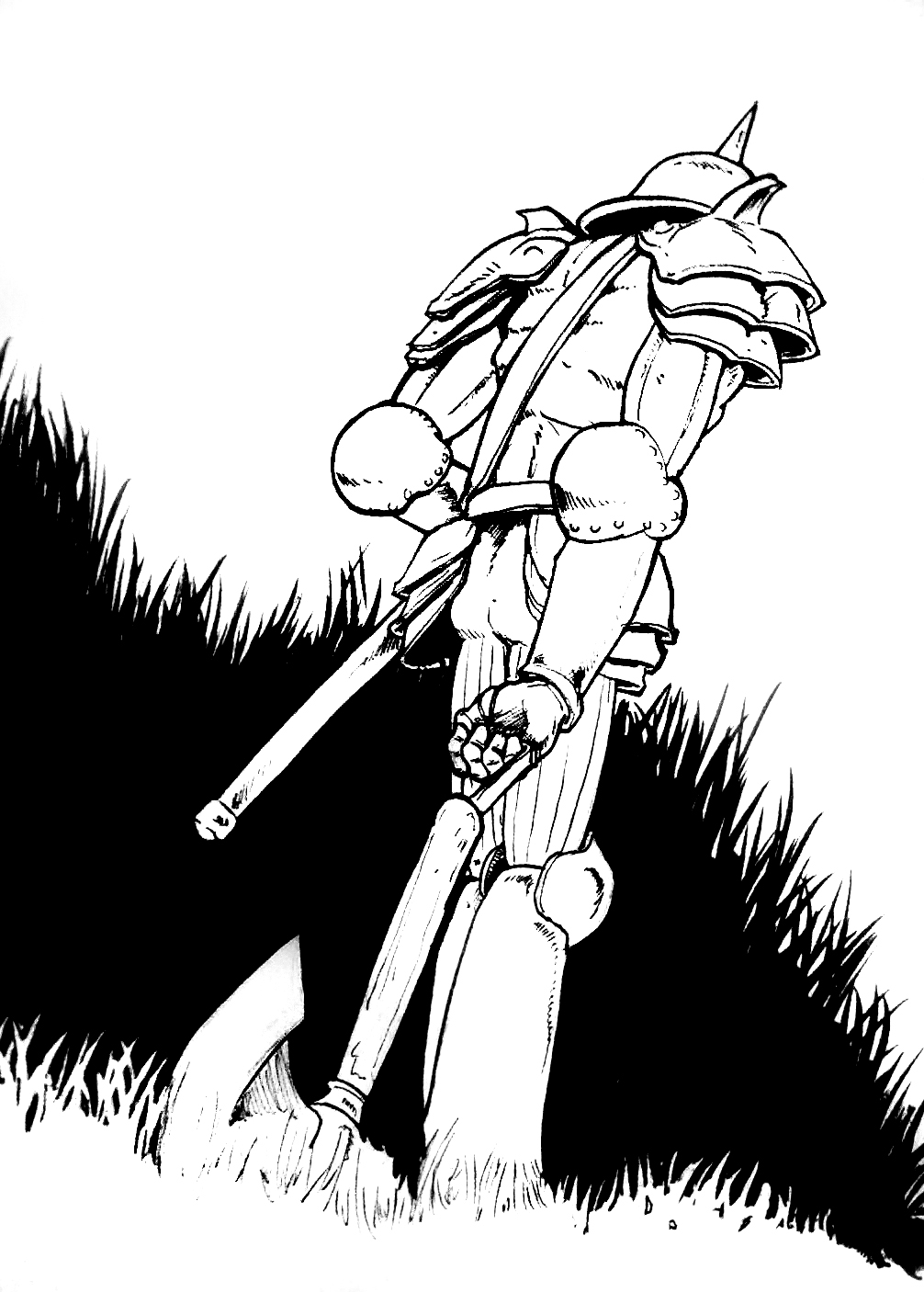
Until next week, and I hope I mean it this time.
-Jacot



